
Efficiency and automation are necessities. Our app, featured on Salesforce AppExchange is designed to transform your data management processes. By integrating with the Snowflake output connection, what used to take hours can now be achieved in seconds. Below is a simplified guide to get you started, along with visual aids to ensure a smooth setup process. With it, you can then just select a report and send it with a few clicks. Below is a walkthrough of the baseline process.
Step 1: Create Your Snowflake Output Connection
( Only once per snowflake instance ) Creating a Snowflake output connection is your first step towards automating your data workflows. Here’s a simplified guide to get you started:
1.1 Navigate to the Data Pipeline Section
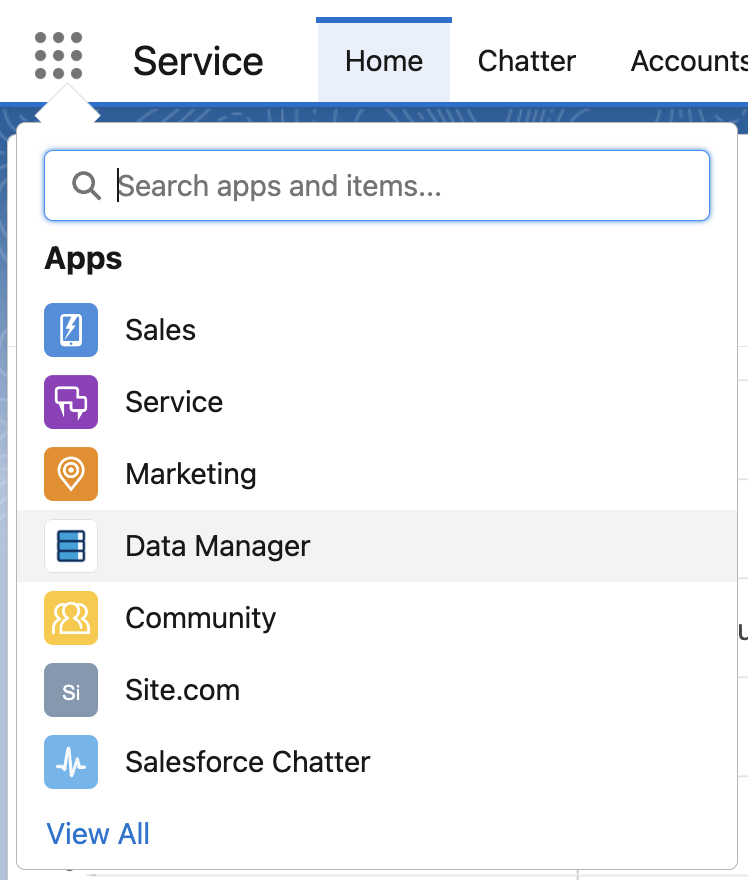
1.2 Select “Create New Connection” and Choose Snowflake
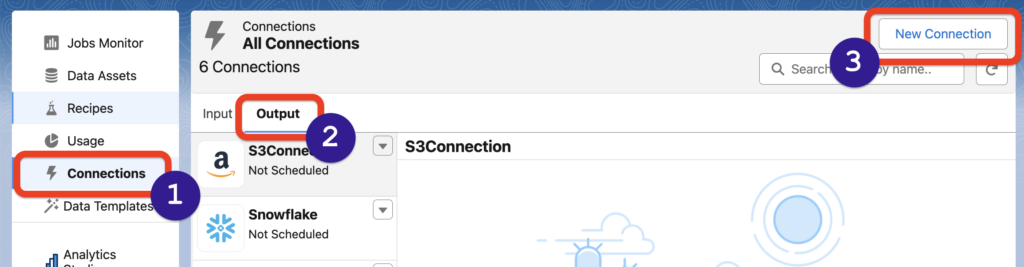
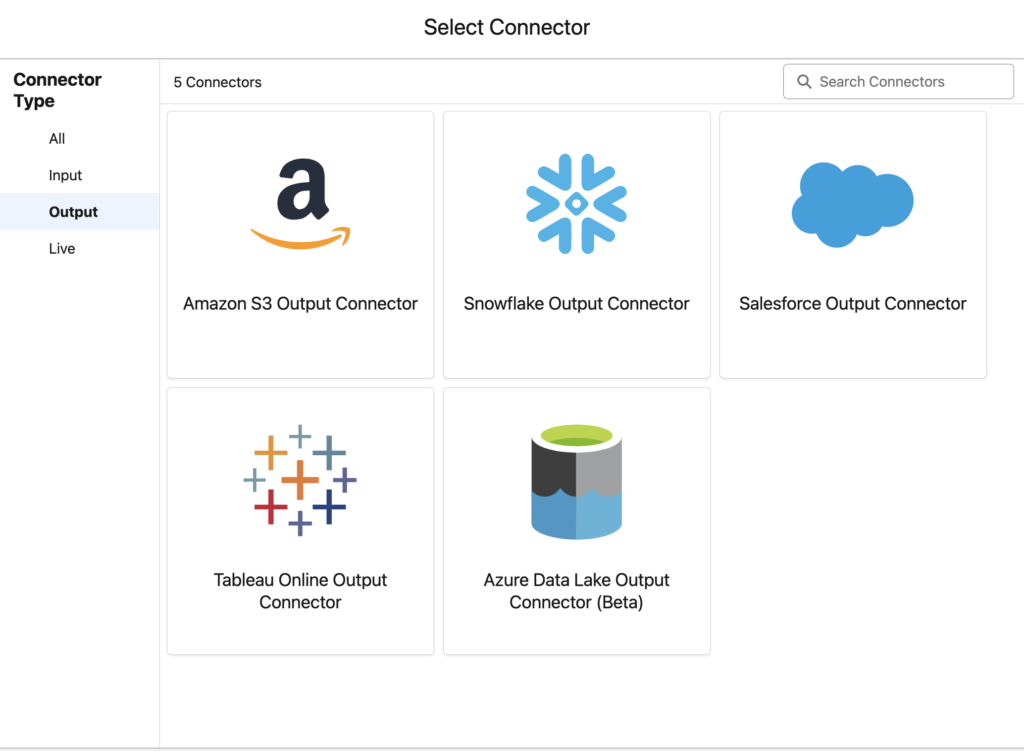
1.3 Enter Your Snowflake Credentials
For detailed instructions and advanced configurations, please refer to the comprehensive guide on Salesforce’s help page.
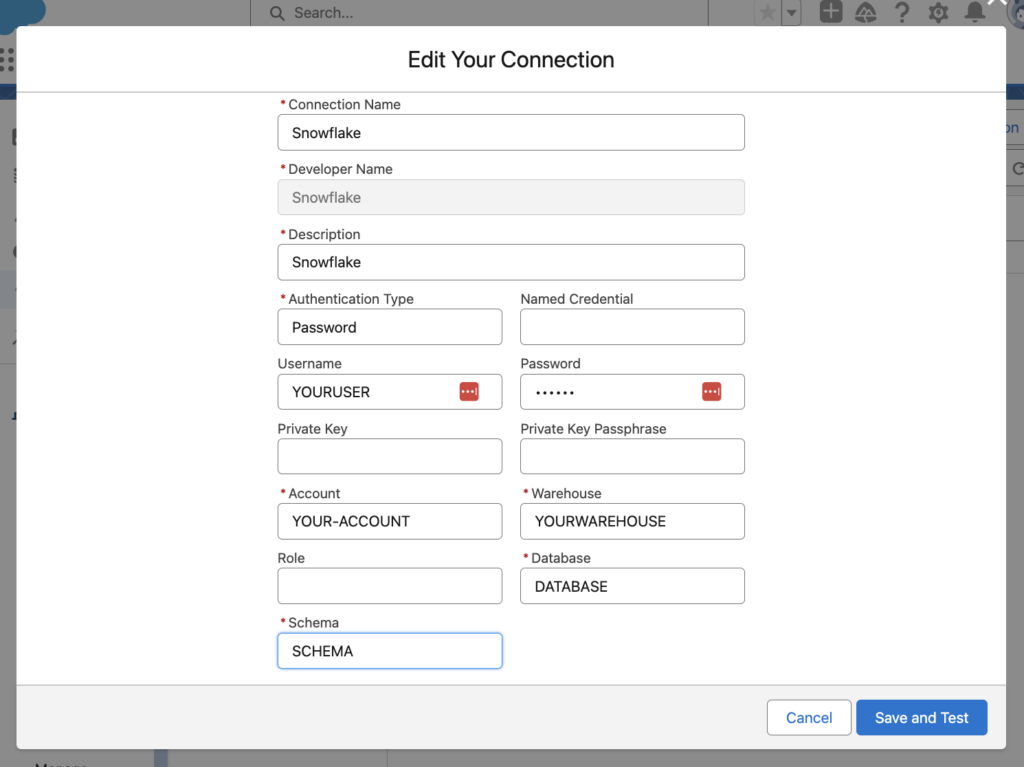
Step 2: Find Your Report with recipePro
With your Snowflake output connection ready, it’s time to select the report you wish to automate. You can search by name or by category then just slick on the report type you want to make available.
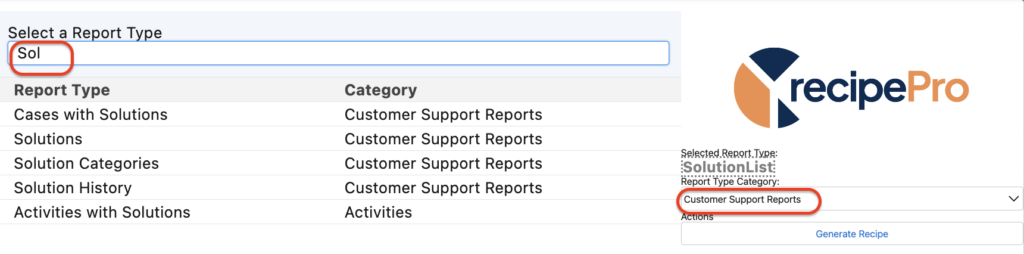
Step 3: Select Your Report and Connector
Configure destination by selecting your report and the Snowflake connector:

Step 4: Select Your Report and Connector
recipePro will generate code to generate/update the schema of the table in Snowflake. Copy the paste it into your worksheet in snowflake.
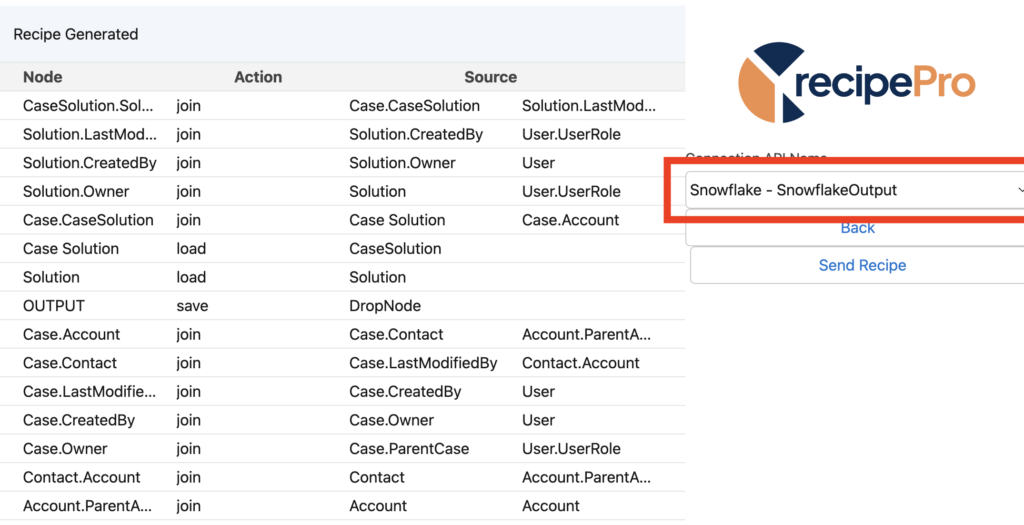

Step 5: Use generated code
Copy and Paste code generated by recipePro into Snowflake Worksheet
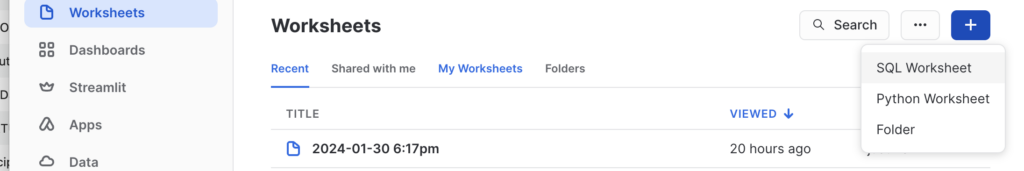
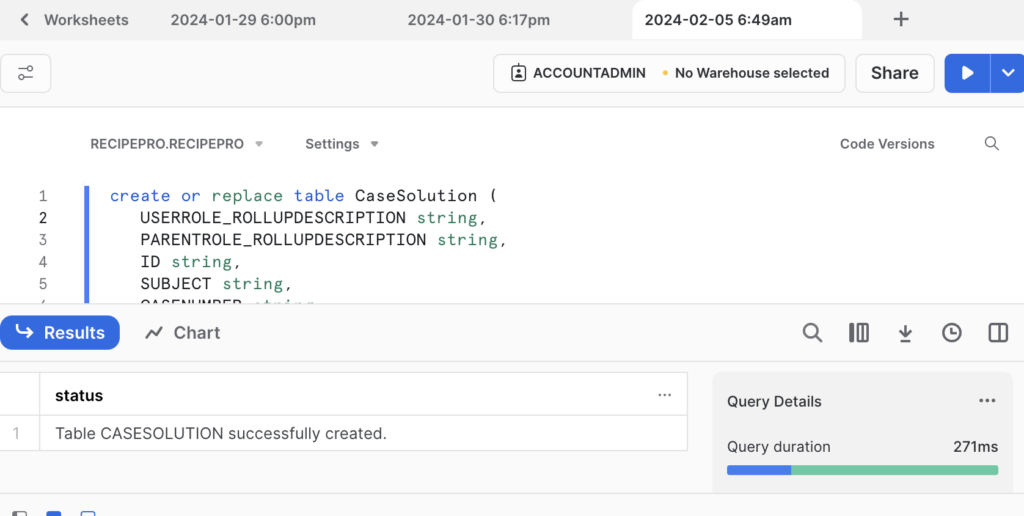
Step 6: Submit Recipe
Select “Send Recipe” and it will send the recipe to start processing in snowflake.
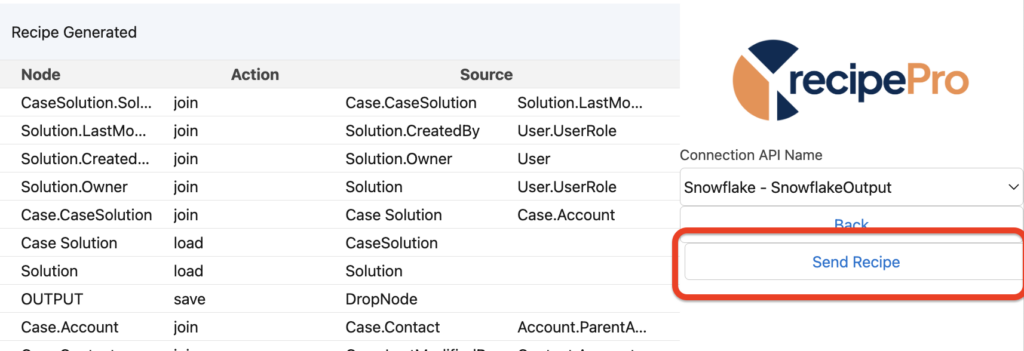
Step 7: Schedule your recipe for frequency of synchs
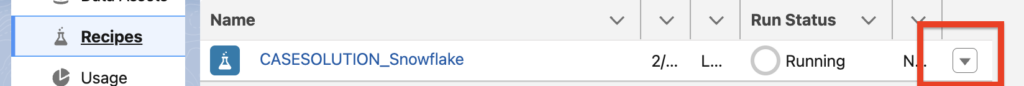
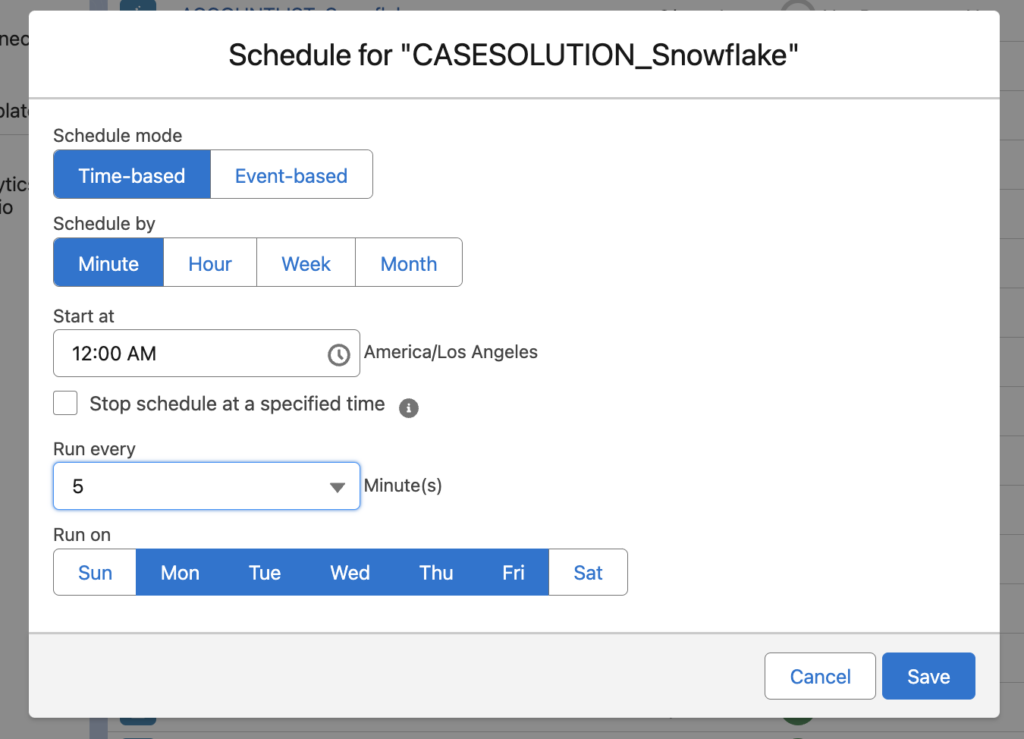
Step 8: Repeat
Repeat Steps 2-7 for any new reports you need into your snowflake instance
The Impact of Automation
Leveraging automation through recipePro and Snowflake can transform hours of manual work into seconds of seamless processing. This not only saves valuable time but also enhances data accuracy and reliability.
Start Now
Embrace the future of data management with recipePro and Snowflake. Begin your journey towards efficient, automated data workflows today


